Btw, my corporate-provided laptop has 32 GB RAM on Win10 x64, and it still slows down at times.
-
Please take a moment and update your account profile. If you have an updated account profile with basic information on why you are on Air Warriors it will help other people respond to your posts. How do you update your profile you ask?
Go here:
Edit Account Details and Profile
You are using an out of date browser. It may not display this or other websites correctly.
You should upgrade or use an alternative browser.
You should upgrade or use an alternative browser.
Taxpayer wasted money: NMCI Windows 10 update
- Thread starter MIDNJAC
- Start date
Corp laptop has 16 GB + i5, simultaneously runsQuestion for the group: Anyone able to share how much RAM your NIPR machine has? Can check quickly by going to Start -> Run -> type dxdiag and hit Enter -> read off whatever is next to "Memory" (total GB is roughly half of the listed MB number).
- full office suite
- adobe
- teams
- slack
- outlook
- multiple browsers with multiple tabs
- noise reduction software
Browser is helped by ublock origin + facebook container. There are similar solutions for edge. IE is right out.
It’s 2020, and they just recently figured out how to put the NMCI webmail servers behind a freaking load balancer.I guess that's the real asspain - device management at scale is a solved problem, yet in >20 years of Navy affiliation I have yet to see them make it work.

SSD or HDD?Corp laptop has 16 GB + i5, simultaneously runs
with no slowdowns. Fan doesn't even turn up most of the time.
- full office suite
- adobe
- teams
- slack
- outlook
- multiple browsers with multiple tabs
- noise reduction software
Browser is helped by ublock origin + facebook container. There are similar solutions for edge. IE is right out.
ITs said we can put a second 8 GB stick in the laptops and a 16 GB stick in the towers, but that won’t fix the HDD sitting pegged at 100% with background processes.
SSD.SSD or HDD?
ITs said we can put a second 8 GB stick in the laptops and a 16 GB stick in the towers, but that won’t fix the HDD sitting pegged at 100% with background processes.
As another data point, just got my company laptop setup....PC with W10. Pretty sure it is a very similar machine to what NMCI gifted to the fleet........possibly better processing power, not sure. Anyway, everything works, it takes 3 seconds to turn on and log in, and maybe another 5 seconds to have everything up and running for remote work to include access to company intranet and shared drive. Shocked I say.....shocked 

Any machine will run that way when it's new. Give it 12 months of random software updates, switch out their antivirus, add some new, corporate anti-insider-threat monitoring software or mandatory VPNs and it will slow right down. Not necessarily to NMCI levels, but yeah, companies glob up their stuff too.As another data point, just got my company laptop setup....PC with W10. Pretty sure it is a very similar machine to what NMCI gifted to the fleet........possibly better processing power, not sure. Anyway, everything works, it takes 3 seconds to turn on and log in, and maybe another 5 seconds to have everything up and running for remote work to include access to company intranet and shared drive. Shocked I say.....shocked
Any machine will run that way when it's new. Give it 12 months of random software updates, switch out their antivirus, add some new, corporate anti-insider-threat monitoring software or mandatory VPNs and it will slow right down. Not necessarily to NMCI levels, but yeah, companies glob up their stuff too.
They also don't tend to wait 15 years before investing in new machines. The productivity lost due to time wasted on old kludged up machines costs money.
Yup. Hardware refresh cycles are usually 4:1 or 5:1.They also don't tend to wait 15 years before investing in new machines. The productivity lost due to time wasted on old kludged up machines costs money.
Talked to NMCI today. For what it's worth, the guy I spoke with said ever since the W10 update, McAfee and some other security software I forgot the name of have a mutual bug where they kinda attack each other's processes on bootup, causing 100% disk usage until resolution.
Engineers for both companies apparently aware and hopefully have a fix released for the upcoming build release, but you won't find me holding my breath.
Engineers for both companies apparently aware and hopefully have a fix released for the upcoming build release, but you won't find me holding my breath.
Talked to NMCI today. For what it's worth, the guy I spoke with said ever since the W10 update, McAfee and some other security software I forgot the name of have a mutual bug where they kinda attack each other's processes on bootup, causing 100% disk usage until resolution.
Engineers for both companies apparently aware and hopefully have a fix released for the upcoming build release, but you won't find me holding my breath.
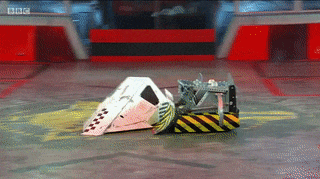
“Also, Dude, ‘bug’ is not the preferred nomenclature. ‘Undocumented Feature,’ please . . .”Talked to NMCI today. For what it's worth, the guy I spoke with said ever since the W10 update, McAfee and some other security software I forgot the name of have a mutual bug where they kinda attack each other's processes on bootup, causing 100% disk usage until resolution.
