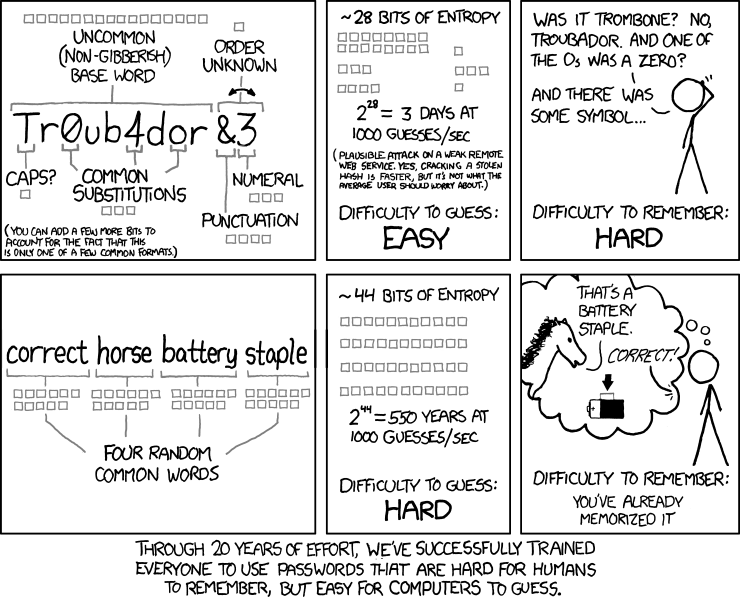When I get this e-mail from the various federal agencies I have accounts with, I shudder a bit. It's triggering, and induces a bit of PTSD of trying to remember or concoct a new SIPR password every few weeks, while on AD.😆
Seriously, can't these fucking agencies get with the times? See below...(Also, I love their password tips 😃)
"Your myPay password will expire on 02/23/2024 and you will be prompted to change it when you access myPay using your Login ID and password. Please visit https://mypay.dfas.mil/ and log in to create a new password.
myPay passwords expire every 150 days.
Your password must:
- be 9 to 30 characters long
- contain at least one uppercase letter (A-Z)
- contain at least one lowercase letter (a-z)
- contain at least one number (0-9)
- contain at least one of the following special characters: # @ $ % ^ ! * + = _
- change at least four characters from your previous password
Your password cannot:
- contain spaces
- be one of your last five previous passwords
PASSWORD TIP
Here's one way to create a strong password you'll remember: Think of a sentence or phrase that's meaningful to you (i.e., my oldest son Zac will be 15 years old on May 30!). Use the first letter of each word to create a password (i.e., mosZwb15yooM30!). Then change some of the letters to similar special characters (i.e., mo$Zwb15yooM30!). Warning: Do not use this example as your password. Now that it's been widely published, a hacker is likely to try it. Your password must be 9-30 characters in length."
Seriously, can't these fucking agencies get with the times? See below...(Also, I love their password tips 😃)
"Your myPay password will expire on 02/23/2024 and you will be prompted to change it when you access myPay using your Login ID and password. Please visit https://mypay.dfas.mil/ and log in to create a new password.
myPay passwords expire every 150 days.
Your password must:
- be 9 to 30 characters long
- contain at least one uppercase letter (A-Z)
- contain at least one lowercase letter (a-z)
- contain at least one number (0-9)
- contain at least one of the following special characters: # @ $ % ^ ! * + = _
- change at least four characters from your previous password
Your password cannot:
- contain spaces
- be one of your last five previous passwords
PASSWORD TIP
Here's one way to create a strong password you'll remember: Think of a sentence or phrase that's meaningful to you (i.e., my oldest son Zac will be 15 years old on May 30!). Use the first letter of each word to create a password (i.e., mosZwb15yooM30!). Then change some of the letters to similar special characters (i.e., mo$Zwb15yooM30!). Warning: Do not use this example as your password. Now that it's been widely published, a hacker is likely to try it. Your password must be 9-30 characters in length."